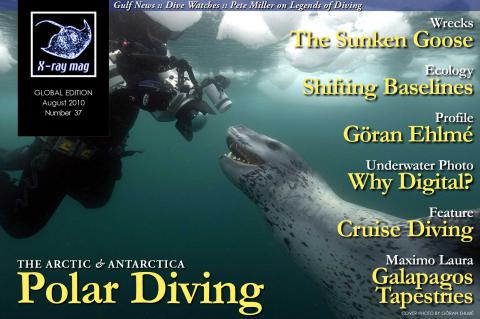Why Digital?
Before we get into the picture-taking business, let us look at some of the jargon and explain what everyone else gets so excited about. Yep! Which format should I use to take my underwater photograph?
Tags & Taxonomy
● There is no film to buy.
● No film to process.
● No storage issues with slides or scratching of the image through constant use.
● No copies of slides to be made or the same problems as above.
● Digital photography is instant.
● You can view your photographs whilst underwater and, depending on your skill with the equipment and subject matter, you can quickly improve your own photographic results and skill by correcting mistakes instantly, whilst still underwater.
● Very wide exposure range with great reproduction detail of shadows and highlights.
● All digital cameras respond well to low light conditions.
● Most cameras are compact and lightweight. (Although that can lead to camera shake—unless your camera or lenses are already fitted with an anti-camera shake device—for just a few dollars more!)
● Most cameras offer different resolution to allow you the option to take and store photographs in almost any format you want, this versatility also allows you to greatly increase the number of photographs that you can store on the camera’s memory card.
● Some cameras offer ‘live-view’ screening and others also include sound and even digital video capabilities.
● All digital photographs can be shared much easier with friends and family via the Web.
● Digital slide show presentations are now within everyone’s grasp as most computers include this technology in its hardware. We no longer have to lug huge projectors or reels of slides.
● The latest technological breakthroughs and upgrades are available to all types of digital cameras including the ‘point and shoot’ models
● We use original photographs in ALL of our work, All of the time. All of your friend and clients also see the true photograph without the need to make duplicates.
● All duplicates are equal to the original photograph.
● Third party utilities and add-ons such as Photoshop work with all different manufacture of cameras.
But before we get into the picture-taking business, let us look at some of the jargon and explain what everyone else gets so excited about. Yep! Which format should I use to take my underwater photograph?
Is it a RAW deal? do you get TIFFed off at the variety of options, or JPEGed out, as this is the only format your camera has?
The following are actually your only three options in saving your photographs. These choices are RAW, TIFF and JPEG (some cameras also include the option of saving in RAW and JPEG simultaneously).
RAW
Virtually all types of cameras have this capability, and whilst many advocate its use, others do not. RAW isn’t a single file format, as many believe. Rather, each camera manufacturer has its own preparatory RAW version, which is not compatible with other varieties of cameras. RAW is fairly self explanatory in that raw photographic data is recorded by the digital sensors with no processing having been applied by the camera. RAW is not the storage of “unprocessed” image files. Once you decide to shoot in RAW, there is very little that you can do to reverse the settings pre-ordained by your camera manufacturer. However, the beauty of RAW is that you are able to do a whole ton of post production such as altering the white balance, sharpness, colour saturation and, to some extent, even the exposure of the photograph.
TIFF
This format originated in 1987 by a company called Aldus. Aldus pioneered computer graphics software, so much so in fact, that they were bought by Adobe in 1994, which incorporated their systems into Photoshop (now regarded as the industry standard for photograph work). Tagged Image File Format (TIFF) has the great advantage of including electronic tags on the saved photograph, which allow for accessing any descriptive aspect of the photograph saved in this format including layers, objects, text or in fact any saved application or selection made to the photograph. These tags will also tell any other photographic application how to retrieve any recorded data on a TIFF saved photograph.
JPEG
This photographic file term was the result of the first collaboration by the Joint Photographic Experts Group (JPEG) in the early 1990’s to create an industry standard to allow the storage and compression of files without discarding too much information from the photograph. These files are able to be much smaller than could be achieved by TIFF, for example. This compression is designed to make photographic files more readable in a larger number of applications in a standard way, particularly for use on the World Wide Web. Basically the camera’s computer selectively removes ...
Download the full article ⬇︎

Originally published
X-Ray Mag #37
Polar theme: Antarctic Peninsula Edited by Michael Aw :: Greenland Expedition by Morten Beier :: The Russian Arctic: History & Development by Svetlana Murashkina :: Diving The Central Arctic by Svetlana Murashkina :: Profile: Göran Ehlmé by Peter Symes
New Equipment Edited by Wayne Fenior :: Travel: Cruise Boat Diving by Mike Keleher :: Ecology: Shifting Baselines by Christina Ward-Paige :: Interview: Diving With Legends’ Pete Miller by Bonnie Mckenna :: Sharks: Refugees of The Gulf Oil Spill by Andy Murch :: Tech Talk: Good On Air by Asser Salama :: U/W Photo: Why Digital? by Lawson Wood :: Maximo Laura: Galapagos Tapestries by Gunild Symes-